1
Begin on the CHLA Intranet Home Page – CW.ORG
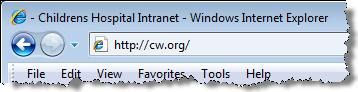
2
From Employee Quicklinks, click IS Training Resources.
Note: To access CHEX from anywhere outside the hospital, go to: http://chexweb.knowledgeplanet.com. Once you log into CHEX, the keyword search is “new hire core”.

3
In the “New Employees…” section of the IS Training web page, click on the “ENROLL” hyperlink representing your role at CHLA:
• Supervisors & Managers
• Non-supervisors
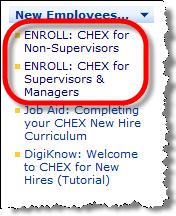
4
You may be prompted to Log In to CHEX.
• Enter your CHEX Name (case sensitive)(CHL[6-digit Employee ID#)
• Enter your CHEX Password (case sensitive) ( your last name)
• Click the Login button
(Click the hyperlinks for additional information on CHEX Names and Passwords)
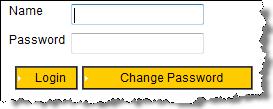
5
Click on the Register button on the Curriculum Information page
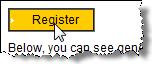
6
CHEX may present you with the Registration Information page. If so…
• Scroll to the bottom of the Registration Information page and click on the Submit button
Your enrollment will be confirmed, and the curriculum will be added to your To Do list (covered in the “Complete Online Courses” below)
